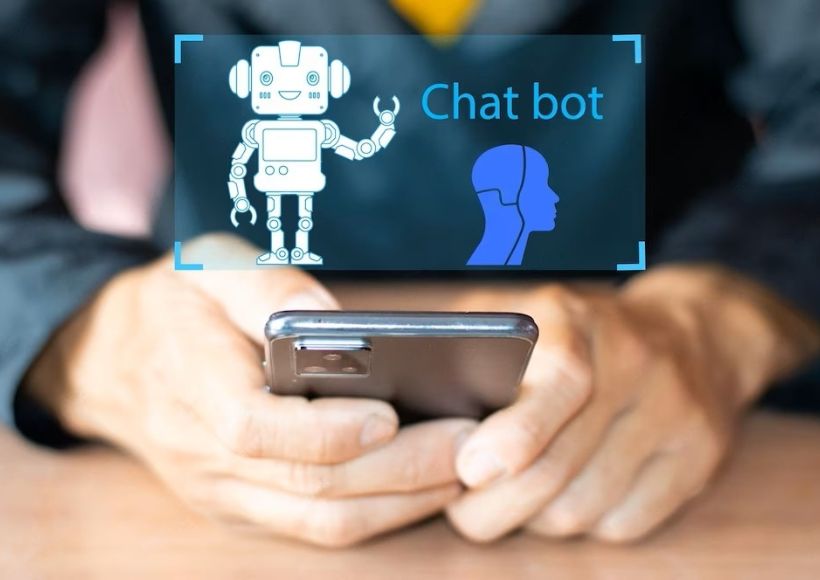What Is Facebook Ads Manager For?

Facebook Ads Manager is the essential tool for companies to advertise on this social network, allowing them to reach new customers and attract them to their business.
Today, advertising on Facebook is essential for most businesses: 91% of marketing professionals already invest in advertising on this social network.
Facebook Ads Manager facilitates access to this crucial meeting point between companies and customers, allowing businesses to realize their full potential. We analyze the specific actions that can be carried out on this platform.
Features Of Facebook Ads Manager
1. Create Ads
Through Facebook Ads Manager, companies can create and publish their ads on Facebook, Instagram, Facebook Messenger and the Audience Network ( a network of applications and websites outside of Facebook that show ads within their content as advertising native).
Thus, it is possible to establish the objective of an advertisement and define the public to which it is directed, one of the most potent characteristics of advertising on Facebook. In addition, it is possible to upload the selected image or video and write the text that will be displayed in the ad.
2. Edit Ads
Facebook Ads Manager also allows the editing of already published ads if you want to correct any of its aspects. It is possible to edit the name, the budget, the places in which it appears, the public to which it is directed and even stop its appearance before the scheduled time.
3. Facebook Ads Reporting
Another of Facebook’s powerful features includes its tool for creating comprehensive reports on the performance of a specific ad or campaign. Thus, the platform makes it easy to know, for example, which ad is more effective in attracting clicks to the company’s website or how much each subscription costs compared to the budget invested. It is also possible to set filters according to date.
4. Statistics Filters And Reports
Facebook Ads Manager collects and displays a massive amount of information. However, not all of it may be relevant to a user, who may be overwhelmed by a flood of data and missing the most important ones.
Facebook Ads Manager allows you to install filters on the statistics and reports that users receive to avoid this situation. Some of the data that can be filtered has to do with performance (reach, total cost…), deliveries (number of impressions…), or engagement (user actions, comments, shared content…), among many others
5. Export, Share And Save Reports
After finding the relevant data and getting the reports, Facebook Ads Manager also allows you to export, share and save your essays, making them easy to track over time.
6. Power Editor
The functionality of the Power Editor automates the creation of large numbers of ads simultaneously so that it is possible to save time both in their design and in their management. This functionality is found in the Facebook Ads Manager menu, under the “Create and manage” label.
7. Facebook Pixel
Facebook Ads Manager also makes it easy to track results beyond this social network through the Facebook pixel. This feature consists of several lines of code that, embedded in a business‘s web page, track conversions on the website due to Facebook, among other possibilities, such as remarketing.
Also Read: How To Build The Right Relationships With Bloggers